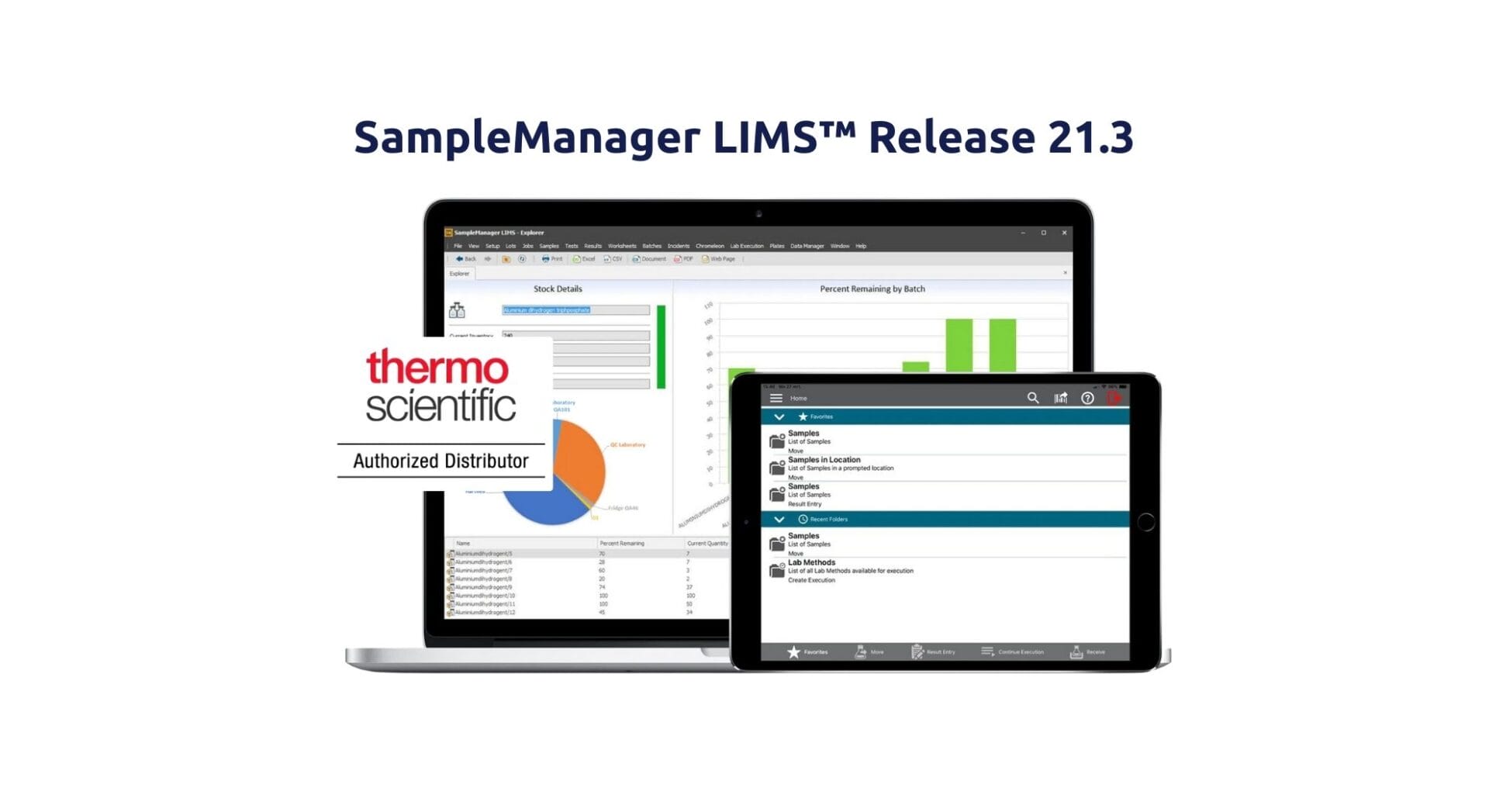SampleManager LIMS™ 21.3: New Features for Innovative Laboratory Management
With the new SampleManager LIMS™ Release 21.3, Thermo Fisher Scientific™ presents a comprehensively revised version of its leading laboratory information management system, which scores with innovative functions and decisive improvements for the growing requirements of modern laboratory environments.
Our article highlights the most important new features and shows how you can optimize your laboratory workflows.
Intelligent resource management:
The basis for efficient laboratory work
One of the most important new features in SampleManager LIMS™ is the completely redesigned resource management system. This function enables laboratories to optimally coordinate and use their critical resources – instruments, locations, and personnel.
Benefits at a glance
- Seamless planning: The system prevents overbooking by ensuring that resources are not assigned twice
- Flexible scheduling: tasks can be scheduled automatically based on defined rules or manually
- Visual calendar view: Clear display of all planned tasks per resource
- Workflow integration: Seamless integration into existing workflows
The new calendar function enables laboratory managers to see at a glance which instruments are available and when. The working time function defines the normal operating hours and thus optimizes automatic task planning. A particular highlight is the ability to create tasks directly from workflows, which can take process automation to a whole new level.

Analytical quality control:
Making data-driven decisions
Analytical quality control (AQC) has been fundamentally enhanced in SampleManager LIMS™ and now offers advanced statistical tools for method validation and quality assurance.
Highlights of the AQC improvements
- Interactive dashboard visualizations: Advanced charting capabilities with Exponentially Weighted Moving Average (EWMA) overlay
- Trend analysis: Automatic detection of trends and patterns in data
- Statistical control: Comprehensive statistical tests to ensure data quality
- Customizable pools: Support for charts with variable pool size
One particularly useful feature is the ability to mark abnormal data points and add comments. This improves traceability and supports audit processes. The calculation of the Test Performance Index (TPI) of the analytical method also provides a clear insight into the performance of the analytical procedures used.

Cybersecurity:
Laboratory work at the highest level of protection
At a time when data security is a top priority, SampleManager LIMS™ offers comprehensive security enhancements that effectively protect sensitive laboratory data.
Key safety features
- API key authentication: Secure machine-to-machine communication
- Session protection with GUID-based IDs: Prevents session hijacking
- Advanced password policies: Forced password change on first login, 95-character support
- “Remember Me” feature: Secure storage of login credentials for desktop clients
These security functions were developed with threat scenarios in mind and offer protection for critical laboratory information.
Rethinking data processing:
Powerful integration and analysis
The data processing capabilities in SampleManager LIMS™ have been significantly enhanced to meet complex laboratory requirements.
Key features
- Enhanced parsing scripts: New functions for more complex data extraction
- Versatile file converters: Support for Excel, PDF, XML, DOC, and ZIP files
- Flexible data selection in workflows: Optimized selection and processing of data records
- PIMS integration: Improved connection to process history systems via REST APIs
The file converter functionality makes it easier than ever to extract and use data from different formats.
Focus on user-friendliness
SampleManager LIMS™ brings numerous improvements to the user interface that make daily work more efficient and enjoyable.
Usability improvements
- Home button in the desktop client: Quick access to the configured start area
- Improved Explorer views: Modern display and integration of calendar overviews
The structure of the main menu has been revised and reorganized. This makes frequently used functions, such as the Analyst Notebook, more accessible.

Mobile and offline functionality:
Laboratory data always and everywhere
The SampleManager™ Mobile App in version 3.3 brings revolutionary offline functions that are particularly advantageous for “field work” or offline work and decentralized sampling.
Mobile Highlights
- Offline result entry: Capture test results without a server connection
- Automatic synchronization: Seamless transfer of data when reconnected
- Support for electronic signatures: Full compliance even when working offline
Data can be recorded directly on site without being dependent on a stable Internet connection.
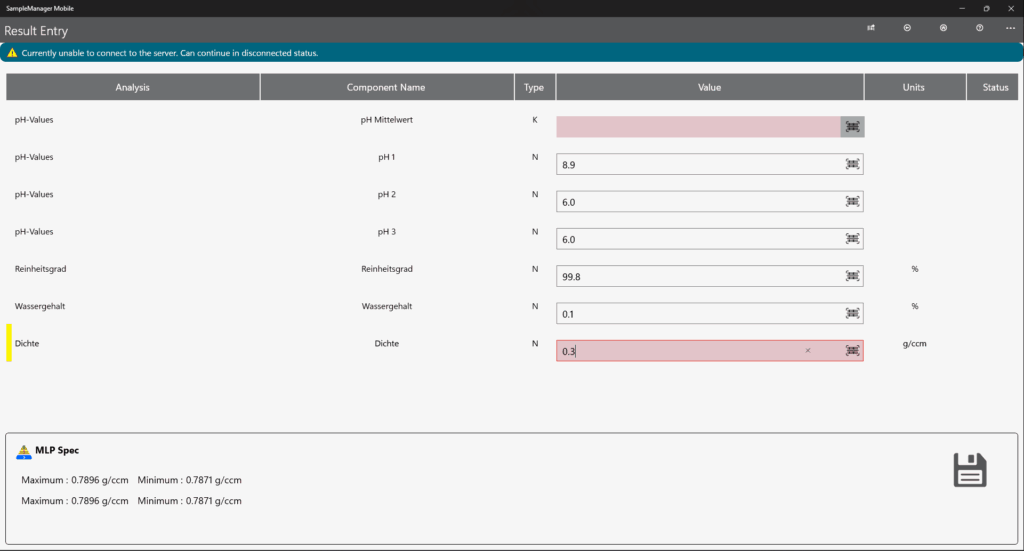
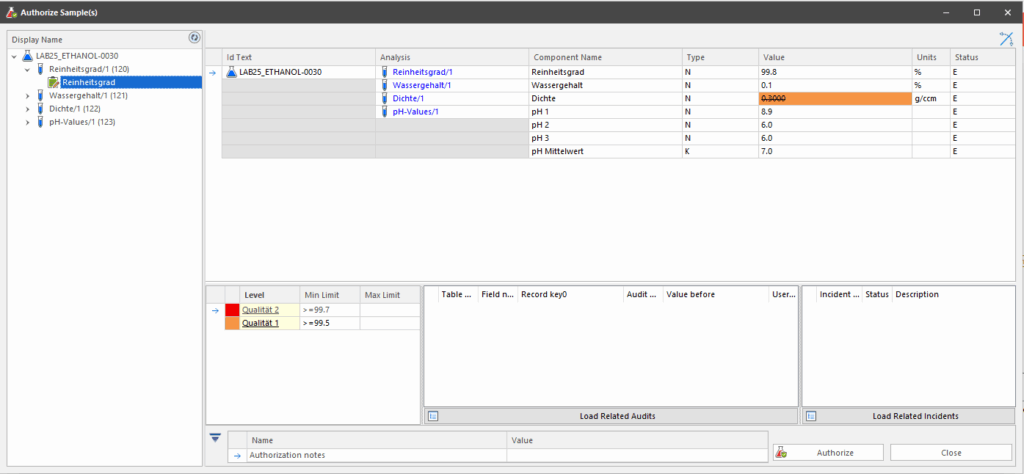
Conclusion: A worthwhile upgrade for future-proof laboratories
SampleManager LIMS™ 21.3 represents a significant step forward for modern laboratory environments. The intelligent resource planning, enhanced AQC functions and improved security mechanisms offer significant advantages over previous versions. Particularly noteworthy is the combination of powerful analysis functions and improved user-friendliness, which simplify and optimize daily laboratory workflows.
The offline functionality of the mobile app and the comprehensive integration options make SampleManager™ a central component in the digital laboratory landscape. With these comprehensive improvements, upgrading to SampleManager LIMS™ 21.3 is a worthwhile investment for any laboratory that values efficiency, data quality and security.
See the new capabilities for yourself and schedule a live demo to learn how SampleManager LIMS™ 21.3 can transform your lab.
As up to data, we have been a reliable Thermo Fisher service provider for over 30 years and are at your disposal with our expertise and extensive service portfolio for all your questions.
This content might also interest you
You have Questions – We have Your Solutions